Registration
You can only enrol for your Master's Degree course once you have been offered a place.
See the calendar for registration dates.
- We will personally inform you about registration and terms of enrolment.
- Fill in the registration form and present it according to the instructions provided.
- Do not forget to ask at this point for credit recognition, in case you have been granted this.
- Verify enrolment on the virtual campus (24/48h after enrolment).
- Pay for your registration in accordance with the regulations (http://www.uvic.cat/en/payment-and-discounts).
- Apply for grants if appropriate. See requirements on the website http://www.uvic.cat/en/grants-postgraduate-and-masters-degree-studies.
- Access student services.
The student is responsible for registration and must be aware of and respect UVic-UCC academic and economic regulations. See regulations: http://www.uvic.cat/es/normativas-y-reglamentos
Registration is annual and courses last either one or two semesters, as indicated in the curriculum. Registering for a subject on a course entitles you to assessment within the same academic year of tuition.
How to calculate the registration fee
Each course has a different number of ECTS credits. Check the main webpage for this information. To calculate the price, multiply the total number of credits by the price per credit and add fees and insurance. The final price may vary, for example, depending on the payment method chosen or discounts you may be eligible for. Every academic year you pay only for what you enrol in (as stated on the registration form).
For more information about the enrolment process, contact by e-mail masters@uvic.cat or call +34938815503.
Documents to submit
- Registration form, signed and with bank details
- Subjects you wish to enrol for
UVic reserves the right to cancel a course if insufficient students register for it. Current master's programme may be discontinued in the future.
Recognition of credits
You may apply for recognition of credits for previous studies:
- Standard university studies, as in Article 6 of Spanish Royal Decree 1393/2007.
- University-specific studies.*
- Certified work experience, of a three-year minimum period, related to skills developed in the qualification concerned.*
*Recognised credits for concepts 2 and 3 above may total a maximum of 15% of the total credits for the master's programme and will be entered into the student's academic record without a grade.
Procedure
- Submit your application for recognition of credits to the Centre Secretary, for the attention of the Head of Studies of the master's programme you wish to enrol for.
- The Head of Studies will send your application on to the Admissions Committee for that master's programme.
- The Admissions Committee will decide on your application.
Documents
- Application for recognition of credits
- Programmes of subjects passed, with the original stamp of the University concerned.
- Certification of recognised standard studies:
- Academic transcript of your degree course (already submitted with documents for application for admission).
- Syllabus of the degree course concerned, with details of the duration of studies in academic years and individual subjects, with the original stamp of the University concerned.
- Certification of university specific studies and work experience:
- Certificate of studies with subjects taken.
- Certificate of work experience, with details of professional tasks undertaken.
Before registration
- Enter the Virtual Campus with your username and password.
- Go to Virtual Campus > Procedures > Registration, and check the general registration information, the specific registration information for each master’s course, and other details.
- If you need to enrol for subjects that will be recognised (from previous university courses, work experience, etc.), before enrolling contact the Academic Administration helpdesk (Tel. 938 815 503 or masters@uvic.cat). If you already have applied for and been awarded academic recognition, you’ll find the corresponding subjects in the “Subjects for enrolment” section, under the "Recognised" tab.
- If you are entitled to a discount on registration, submit the original and a photocopy of the accreditation document to Academic Administration before the day of enrolment (see opening hours) or send an email to uge@uvic.cat.
Master’s degree registration process

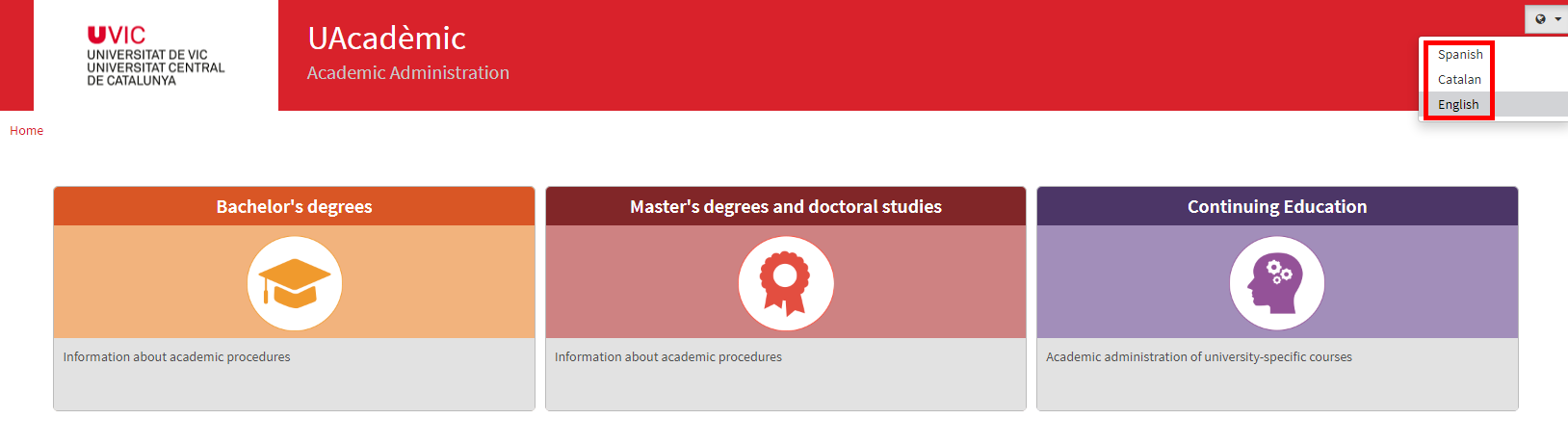
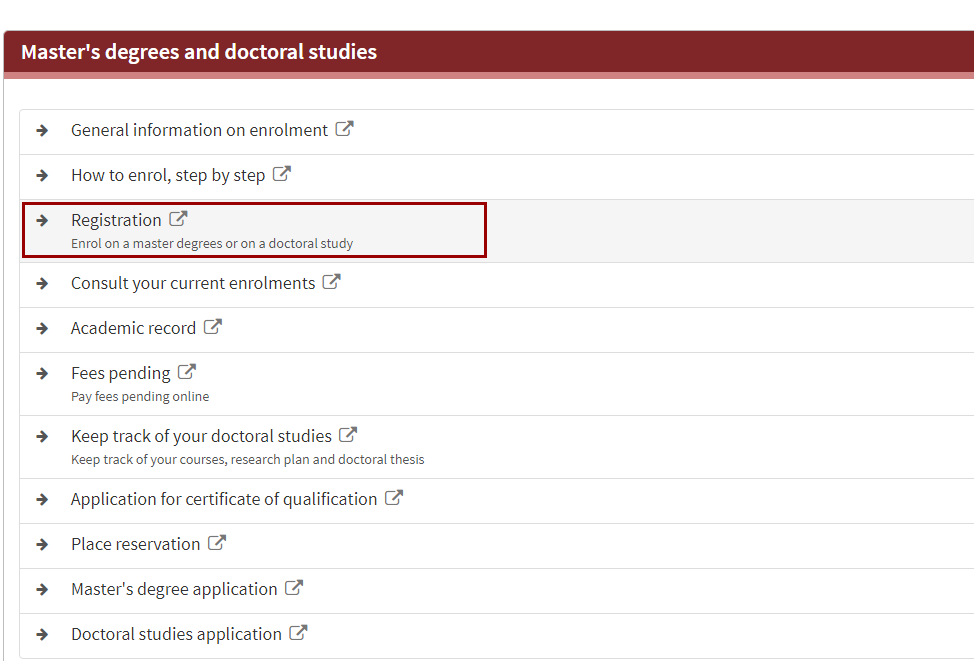
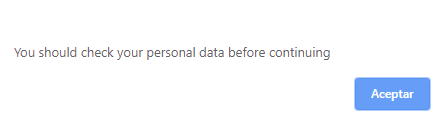
b) Check your personal data is correct, and read and mark the required consent checkboxes.
c) After completing and checking your personal data, select the Next button at the bottom of the screen:

Or click Register for subjects at the top of the screen to continue the process of registration.
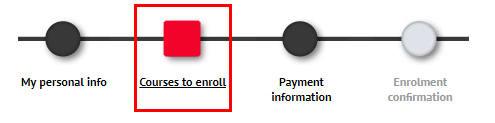
The Register for subjects section has several tabs. Select the subjects you want to register for on each tab:
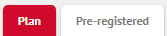
- Pending tab: this contains subjects you have taken before but have not yet passed. (Only for students in the second or a subsequent academic year.)
- Plan tab: this contains other subjects in your syllabus.
- Pre-registred tab: this contains Extracurricular Practicums authorised by Career Services.
- Mobility tab (International Programme) : This contains subjects that you are authorised to enrol for as part of a mobility programme. You should enrol for all authorised subjects.
- Recognised tab: this contains recognised subjects/activities (university courses, work experience, etc.) which you are authorised to enrol for.
Select the subjects you want to register for on each tab:
If you there is more than one time or group, the program will give you a choice. Otherwise, you will be assigned to a group automatically.
a) Select the discounts available:
If there is more than one discount available, you can only select one, whichever suits you. If making payment in a single instalment, your discount will be selected automatically and is compatible with other discounts.
b) By default payment is in a single instalment. If you want to pay in two installments or through a bank loan (monthly payments), please mark the option "Payment by installments." If you choose to pay through a loan, check the bank conditions at Payment and discounts.
c) Choose your payment method:
- Direct debit: you need to provide your IBAN number and the name of the account holder. If you are a foreign student from a country outside the European Union that does not accept SEPA direct debit payments, you should not choose this form of payment.
- POS - point of sale terminal: this allows you to pay by credit card over the Internet in a single payment or two installments. We recommend that you check the payment limit on your card. If you choose to pay in two installments, you should confirm the second payment date by logging in at UAcadèmic > Master’s Degrees and Doctoral Studies> Pending Payments at Point of Sale (POS)
Depending on the type of payment you choose:
- If you choose "Single payment" mark "Bank transfer" and enter your account information.
- If you choose Payment in two instalments, check Direct Debit as the method of payment for both instalments.
- If you choose "Payment in installments with a bank loan", for the first payment you should mark "Bank transfer" and the University will charge you accordingly. In the "Pay by installments" field choose the bank for the loan:
- BBVA loan - If you choose BBVA, after academic registration the bank will contact you to set up your funding. For more information see UVic-UCC discounts and payment systems.
- Banc Sabadell loan - If you choose Banc Sabadell, please follow the instructions you'll find at discounts and payment systems in order to set up your funding.
- Loan from another bank - If you choose to apply for a loan from your another bank, you should do the paperwork in your bank branch before registration and once you receive the loan you should pay the full tuition fees to UVic-UCC.
If you pay by bank loan, your bank account will only be used to charge 15% admission fees, plus administration and insurance. Provide an account number (the same or another) to your bank, which will charge you the remaining tuition fees through monthly instalments.
d) To make direct debit payments, you need to accept the following message:
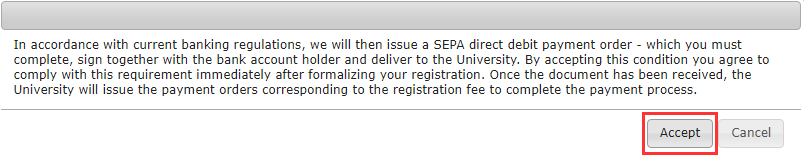

After enrolment you will receive a confirmation email with the documents generated during the enrolment process (registration form, recognised subjects and documents on the method of payment).
You can also find your registration details and other documents generated during the process at any time via the Check your registration option.
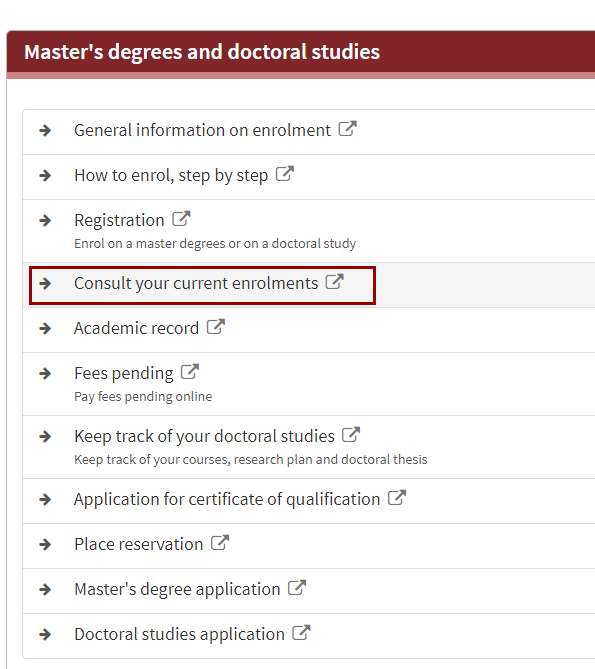
You do not need to submit any signed document to Academic Administration, except the SEPA direct debit order if your bank details have changed since the previous year.
If at any point in the process you have a query or there seems to be an error that you cannot correct, contact our Academic Administration support staff:
- Telephone: 938 815 503
- Email: masters@uvic.cat